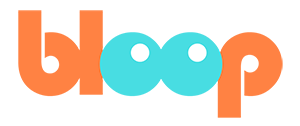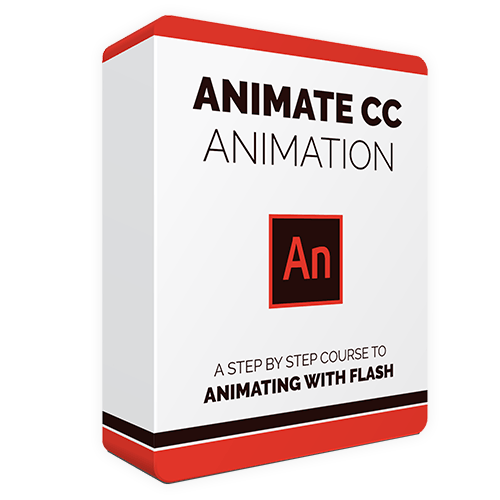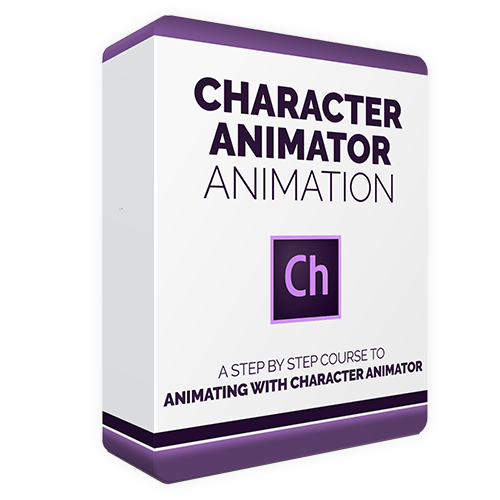Animate CC and Character Animator are two animation programs available through Adobe’s Creative Cloud Subscription service.
It’s important to understand the differences between these programs, because they offer very different feature sets and represent different approaches to making animation.
In this post we'll look at the differences between these programs to find the one that best suits your needs.
In other words: Animate CC vs. Character Animator. Which one should you choose?
Contents:
Use Cases
Animate CC
Adobe Animate is better suited for creating what you would think of as traditional “cartoons”.
It offers the ability to do hand drawn frame-by-frame animation, limited animation where individual pieces of the character can be swapped, and puppet animation where a character rig can be posed without redrawing it.
Animate, back when it was still called Flash, used to be the only practical way of creating animation for the web. Now, Animate's ease of use and low barrier to entry continue to make it a go-to for independent animators producing content for Youtube.
YouTubers who use Adobe Animate (Flash):
Alan Becker (Check out his animation course)
TheOdd1sOut
Jaiden Animation
Adobe Animate has also been used to create TV animation as well.
Great looking shows made using Adobe Animate (Flash):
Character Animator
Character Animator excels and is better suited than Animate CC in a few different scenarios.
The big hook of Character Animator is that you can use input from a camera and microphone to do real-time performance capture and automatically animate characters. This saves a huge amount of time.
However this is only really suitable for cartoons that feature mostly dialog scenes and not a ton of action or physical gags.
For example Showtime’s Our Cartoon President is made using Character Animator. This show is almost all dialog based scenes, so everything can be done with performance capture.
Also, it deals with topical humor so it benefits from the ability to animate scenes very quickly instead of the months it normally takes to get out an episode of animation.
The other unique use-case for Character Animator is the ability to do live interaction with a 2D animated Character.
Because the character's performance is driven by an actor in real-time, the output from Character Animator can be incorporated into a live broadcast. Cartoon Trump actually started as a live bit on The Late Show:
Character Animator characters can also be integrated into VR and AR scenarios like this Ninja Turtles Event from Nickelodeon Studios:
Animate CC vs. Character Animator: Main differences
Animate CC:
- Narrative Animations
- Interactive Web Content
- Puppet Characters or Hand Drawn Animation.
Character Animator:
- Dialog-heavy Content
- Content with a very tight schedule
- Live Interaction
Learning Curve
Animate CC
Adobe Animate is generally considered one of the easier animation programs of it’s kind to learn.
There’s a lot of techniques to learn in order to best make use of Animate’s features, and the vector-based drawing tools will take some getting used to, but the basic interface and workflow for making animation is generally intuitive and easy to pickup.
Character Animator
Character Animator is especially easy to pick up.
That is because Character Animator is designed for a very specific method of animation. There’s a very clear workflow to follow and not a lot of extraneous features to distract you.
Character Animator is designed around making the process of animating intuitive and non-technical. If you are less interested in learning animation skills and more interested in bringing your ideas to life ASAP, this is the choice for you.
Art Tools
Animate CC
Adobe Animate has a series of vector drawing tools for creating crisp, scalable, artwork with a low file size, and relatively low memory usage.
If you’re used to drawing with a bitmap drawing program like Photoshop or Procreate, it can take some getting used to.
If you’re afraid that vector tools are too clunky for character animation, know that tools in Adobe Animate work differently from those in Adobe Illustrator for example and are much better suited for free hand drawing.
Character Animator
Character Animator doesn’t have any tools for creating artwork. Instead it works in tandem with either Adobe Illustrator or Photoshop.
You build a character with its individual parts as separate objects in Illustrator, or on separate layers in Photoshop, and then use Character Animator to rig those pieces together into an animatable puppet.
Animation Features
Frame-by-Frame Animation
If you want the ability to draw animation frame-by-frame, Animate CC is definitely the way to go. Animate, at its core, is about using digital tools to create individual frames of animation.
Character Animator doesn’t have the ability to draw frame-by-frame animation. You can import sequences of animation frames that you can incorporate into your Character Animator projects, but those would need to be prepared in some other program.
Rigging Character Puppets
Animate CC, in addition to being able to draw frame-by-frame, can save time by reusing art work and creating puppets that can be posed without redrawing. You can mix and match animation strategies however you want.
Character Animator is based entirely around creating rigged puppets. By naming the pieces of your character according to Character Animator’s conventions, the program will be able to automatically animate the character using video performance capture.
You do have the ability to custom pose the character similar to Animate CC, but you are more limited because you don’t have the ability to alter the rig or redraw the character in the middle of an animation.
Performance Capture Animation
This is the main selling point of Character Animator. After you have built a character puppet you can use a camera to record your face and body performance in real-time to generate a performance for your animated character.
You can deliver your performance live to your audience, or record the performance to your project timeline and refine it further by hand. The voice and physical performance can be done simultaneously or separately.
Animate CC doesn’t have anything like this.
Other Factors
One big feature that differentiates Animate CC from Character Animator, is that Animate has the ability to publish content for the web. You can create HTML5 Canvas, WebGL, and SVG animations using Adobe Animate. This includes making animations with interactivity like for ads or games. So if that’s your goal you need to go with Animate.
The most unique feature of Character Animator, as noted above, is its ability to be used for live interactive performances. The live output of character animator can be piped into broadcasting software like OBS to be used for live streams or projected for in person performance. Character Animator is the best system for doing this kind of live performance with 2D characters.
Cost
Both Animate CC and Character Animator are only available through Adobe’s Creative Cloud Subscription model. Animate CC can be purchased by itself.
|
Monthly Plan |
Annual Plan (paid Monthly) |
Annual Plan (pre-paid) |
|
|
Animate CC |
$31.49/mo |
$20.99/mo |
$239.88/yr |
Unfortunately Character Animator is not available individually and can only be purchased as part of Adobe’s All Apps plan.
Remember that you want to pair Character Animator with either Photoshop or Illustrator to make your puppets, so you would need to buy at least one other app anyway.
|
Monthly Plan |
Annual Plan (paid Monthly) |
Annual Plan (pre-paid) |
|
|
ALL Adobe Apps |
$79.49/mo |
$52.99/mo |
$599.88/yr |
Animate CC vs. Character Animator - How do you choose?
Who won the Animate CC vs. Character Animator fight?
Choose Animate CC if you want the flexibility to do frame-by-frame animation or if you want the control to custom animate all of your characters' motion and have the freedom to incorporate more character and camera movement, or if you’re publishing web content.
Choose Character Animator if your project has a lot of “talking heads” content that you don’t want to spend the time animating by hand.
Also definitely choose Character animator if you want to be able to perform with your charters in real-time over live stream or at in-person events.
Get started
Bloop has animation-focused courses for both programs, so you can jump in and learn all the tools you need to know to get started animating.