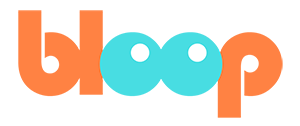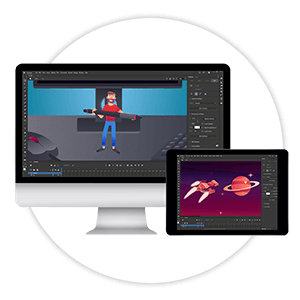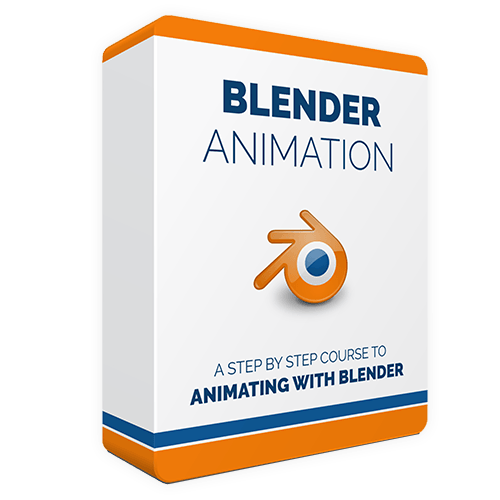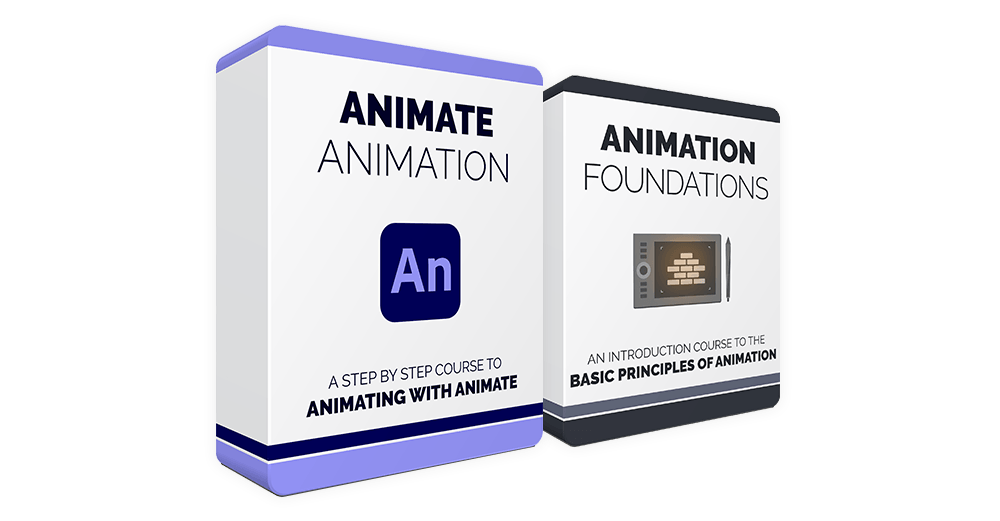39 Video Lessons
A comprehensive online course with 39 video lessons, which can be viewed on any device.Files
Exercise files, templates, project files, and a usable character rig.Made for Animators
We’ve designed this course to be tailored specifically for aspiring animators, or professional animators transitioning from a different program. Adobe Animate is simple to learn but hard to master. We’ve brought in an amazing 2D animator to take you through the complete journey of making great animation using only Animate. We’ll show you how simple it is to get amazing results.
Learn Anywhere
Lessons look great on any device you own.Project Files
All original project files and assets featured in the course.
Subtitles Available
Video lessons include subtitles in Spanish, Chinese, and Portuguese.What will you learn?
Interface
We’ll start by going over the Animate interface, understanding how to work with different layouts, using the drawing tools, and symbols, understanding the timeline, and working with colors.
Animation Principles
Hand-drawn Animation
After knowing our way around Animate CC, we'll dive straight into the nitty gritty of animating our first shot, using hand-drawn, frame-by-frame animation. All the way from key posing to cleanup to final color.
Animating with Tweens
Then we'll cover a different approach to animation, using tweening, which is one of Animate's most powerful tools. We cover motion tween, classic tween, and shape tween, using each for a different situation.
Storyboards and Animatic
We'll take a moment to discuss storyboarding and show how to create an animatic directly in Animate. We'll add some sound, and prepare our scene for final animation.
Animating a Rigged Character
And finally, we'll get to animating our second shot, this time using a rigged character instead of frame-by-frame animation. We'll show how to rig the character from scratch (using parenting and the bone tool) as well as cover the process of lip-syncing.
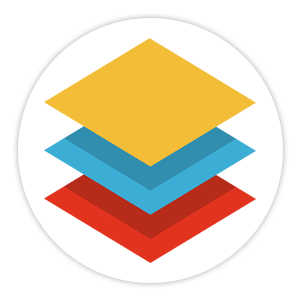
Usable Rig Included!
The course includes access to a fully designed and rigged character, which is available for download. With this rig, you can practically apply the techniques and principles taught within the course.
Super detailed,
fast-paced.
Animation courses can get expensive.
Membership Shmembership
Get Started
30-day money back guarantee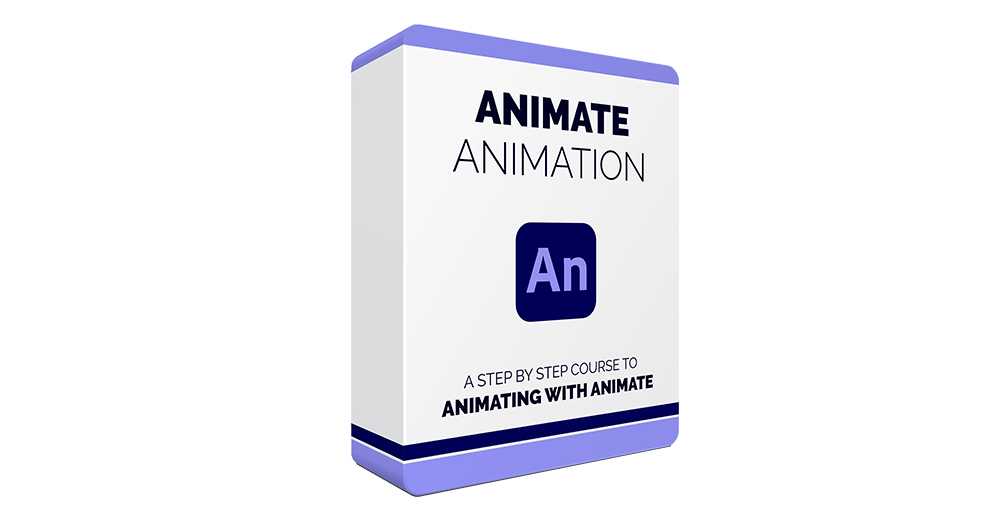
- A Single Course
- 39 Video Lessons
- Project Files + Assets
- Lifetime Access
Best Value
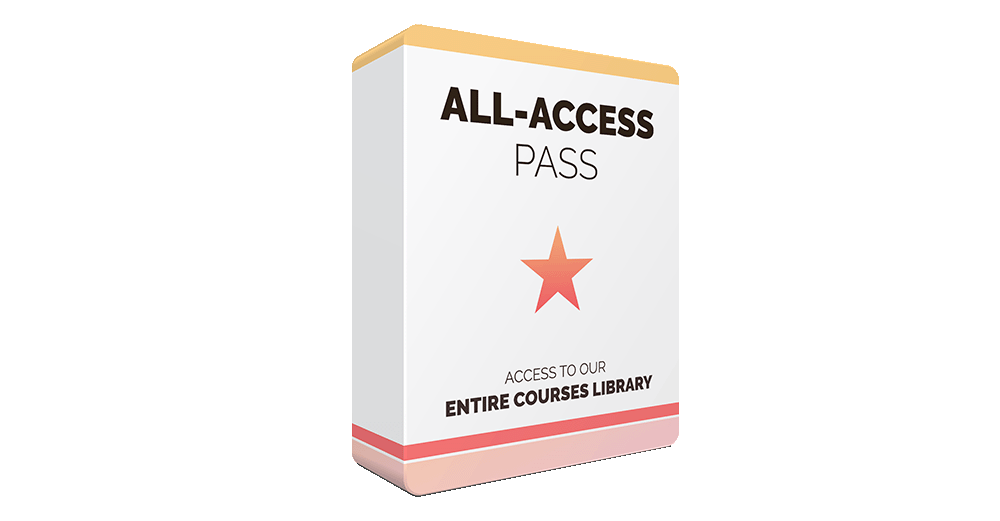
- 18 Courses
- 696 Video Lessons
- Project Files + Assets
- Lifetime Access
- Payment plan available
Are you an educational institution / teacher?
Check out our educational licenses.

We're ready to prove everything we claim. Buy the course today, and see for yourself.
If the course does not live up to any of the claims stated here, we will refund every penny back to you.
No hassles and we can part as friends.
100% Money-Back Guaranteed.
Course structure
Click to show lessons
![]() Bloop Animation provides a very simple-to-use learning platform, making all the content easily accessible. The option of downloading the video lessons makes it easy for me to carry the course with me wherever I go. I always have it on my iPad and it’s a constant reference.
Bloop Animation provides a very simple-to-use learning platform, making all the content easily accessible. The option of downloading the video lessons makes it easy for me to carry the course with me wherever I go. I always have it on my iPad and it’s a constant reference.
Luis Miguel Guerra Abril, animator and designer, Spain
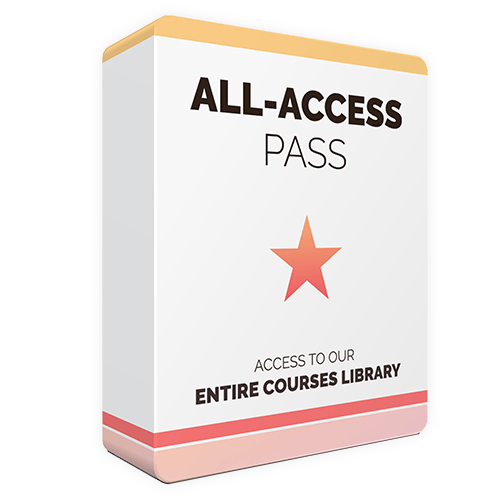
Upgrade your experience with the All-Access Pass
Frequently Asked Questions
I have Adobe Animate, not Flash. Is that the same thing? Will the course work for me?
Yes, Adobe changed the name from Flash to Animate, but that did not affect the way the program works in any way, so you would be able to follow all the lessons in the course with either Flash or Animate.
Is the software included in the course?
No, this is a course, not the actual software. You will have to buy Animate at adobe.com
What hardware do I need?
As long as you have a relatively modern computer and can run Adobe Animate and connect to the internet, you should be good to go.
What if I don’t like the course?
No worries, the course comes with a 30-day money-back guarantee. If you don’t like the course, simply email us and you’ll get a full refund, no questions asked.
Will I always have access to the class or is it just for a limited time?
You will always have access to all the courses and products you purchase from Bloop.
Will I get the whole course right away, or will it be available over a period of time?
You will have access to the entire course and materials immediately after purchasing.
I’ve never used this program before. Will I be lost?
This course was created assuming you’ve never used the program before. We go over all the basics to make sure you are able to follow along.
I don’t know how to animate. Will I be able to follow?
Yes, however, I should mention that this course does not teach the concepts of animation, but rather shows you the tools and methods for animating with the software. Check out our Animation Foundations course for the basic principles of animation.