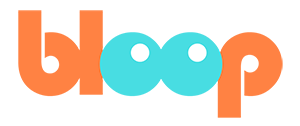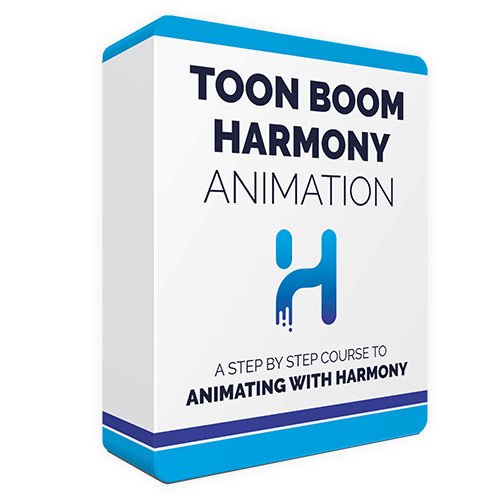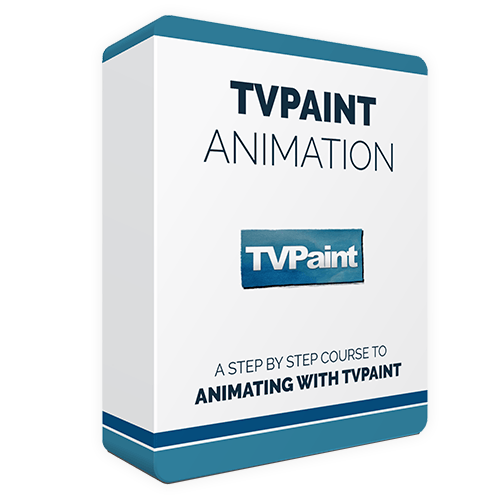When looking at the landscape of professional animation software you’ll frequently come across both Toon Boom Harmony and TV Paint. These are both high quality software capable of achieving top-tier results.
In some cases the output of these two products might be indistinguishable. But there are cases where one is better suited to the task than the other.
In this post we'll look at the differences so you can determine which better suits your goals or way of working.
In other words: Toon Boom Harmony vs. TVPaint. Which one should you use?
Contents:
Use Cases
Toon Boom Harmony
Toon Boom Harmony is a very feature-rich and versatile program that is an industry standard for all kinds of animation productions.
It has a great feature set for a traditional 2D animation pipeline, which makes it excellent for feature films and high-quality commercial work. It also has the most sophisticated system for creating 2D rigged puppet animation which makes it perfect for TV series animation where keeping characters consistent and reusing artwork to save time is a huge advantage.
Here’s some examples of great pieces done with Toon Boom Harmony:
https://youtu.be/rkdN3sCtwtU
TVPaint
The core goal of TV Paint is to be the best possible digital version of the traditional 2D animation process. It is targeted at studios and artists who want to capture the look and feel of classic hand-drawn frame-by-frame animation.
It especially excels at replicating various styles of traditional media. As such, it’s best suited for productions like feature films and animated short films, where meticulously realizing an artistic vision is the primary goal.
Check out the array of styles these productions have managed to achieve using TV Paint:
Toon Boom Harmony vs. TVPaint: Main differences
Toon Boom Harmony:
- Film and TV
- Large Productions
- Puppet Characters / Hand Drawn Animation
TVPaint:
- Feature Film
- Artistic Shorts
- Traditional-media Aesthetic
Learning Curve
Toon Boom Harmony
The learning curve with Toon Boom Harmony can be difficult. There is a lot to learn depending how deep you want to go. It’s easy enough to get started doing basic frame-by-frame animation, but to really take advantage of Harmony, there are specific techniques and best practices that are definitely worth it to learn.
This is particularly true if you want to get into Harmony’s advanced character rigging features or its nodal compositing system. These are specialties that are very powerful, but you don’t necessarily have to dig into at all if you don’t want to.
TVPaint
The main issue you will likely have with learning TV Paint is that it is very different from other software you may already have experience with like Adobe products.
Many people find TV Paint unintuitive at first, and you may need some guidance to get a handle on the basic workflow, but there's actually not that much you need to learn. Once you get a handle on the drawing tools and brushes, there aren’t really a lot of technical features or processes to get in your way.
For the most part your success with TV Paint will come down to your animation skill, and not mastering the deeper features of the software.
Art Tools
Toon Boom Harmony
Toon Boom Harmony has both bitmap and vector drawing tools. The bitmap drawing tools allow for more natural sketching and painterly effects, and Harmony’s vector tools are for creating nice clean finished inked and painted artwork.
Vector lines can also have styles applied to them that replicate the look of more traditional looking media.
Harmony has historically been more focused on it’s vector art tools and many of it’s more advanced features and core workflows are intended to be used with vector-based finished art.
TVPaint:
TV Paint’s most stand out feature is it’s bitmap drawing tools. It’s very well regarded for the quality of its drawing and painting engine that let you achieve basically any look you would be able to achieve in a dedicated painting program like Photoshop or Procreate.
Having this kind of flexibility in a dedicated animation software is a big part of the draw for filmmakers looking to replicate a hand-drawn or traditional media style.
Animation Features
Frame-by-Frame Animation
Both TV Paint and Harmony have excellent tools and features for doing frame-by-frame animation and replicating the workflow of a traditional 2D pipeline.
The only real differentiator for you will probably be how much you like the drawing tools in the programs.
There is a bigger difference when it comes to the clean-up stage of animation, when you’re putting down your final lines. Harmony’s excellent vector based inking tools can greatly streamline the process and leave you with a faster cleaner result. TV Paint lacks any vector inking options.
Rigging Character Puppets
Where Toon Boom Harmony clearly differentiates itself from TV Paint is in its ability to create rigged characters.
Toon Boom Harmony lets you add basic bones and deformers to a character to make them easier to pose and animate, or with some more work and know-how you can build very versatile full-turnaround character rigs that can be repurposed for just about any scene. Many shows made in ToonBoom might be using rigged characters without you even noticing.
TV Paint is completely focused on hand drawn animation and doesn’t have any rigging features.
Storyboarding Tools
One big feature that is available in TVPaint (Professional Edition) is dedicated storyboarding and animation tools.
You can draw storyboards and export them as PDF documents. You can also edit your boards into animatics with sound, and then convert your timed out panels from your animatic directly into TVPaint projects where you draw your final animation.
This actually makes for a very slick integrated way to organize all the scenes of your animation.
Toon Boom Harmony doesn’t have built in storyboarding features. Instead Toon Boom has a separate program Toon Boom Storyboard Pro for that part of the process.
Compositing and Effects
Another big feature where Harmony has the edge is in its very powerful compositing system. If you’re willing to learn about this side of Harmony, you can setup your full scene in a multi level 3D space with a virtual camera, add special visual effects, and control exactly how every element interacts with a sophisticated node-based compositing network.
TVPaint Does have visual effects and compositing features as well, but they are much more limited, and they’re also some of the more unintuitive and tricky features of the program to work with.
Cost
TV Paint is only available as a 1-time purchase for the full software. Also, it’s only available as a physical copy on DVD because in addition to the software, you need a USB security key plugged into your computer to authenticate the software.
TV Paint is available in 2 versions, a Standard Edition and a Professional Edition.
|
TVPaint 11.0 - Standard Edition |
500 € (~591.5 USD*) |
|
TVPaint 11.0 - Professional Edition |
1250 € (~1478.75 USD*) |
The biggest features you might want in Professional that aren’t in Standard are:
- Storyboard & Animatic Tools
- CTG Layers (a method for speeding up the coloring process)
- Warp Tool (for bending and shifting drawings instead of redrawing a new pose)
- Blend Modes on layers
Toon Boom Harmony
The pricing for Toon Boom Harmony depends on which version you buy.
- Harmony Essentials is good if you’re just getting started.
- Harmony Advanced adds bitmap painting tools and more support for a traditional hand-drawn workflow.
- Harmony Premium adds more advanced character rigging and a node-based compositing system for advanced visual effects and rendering.
You can buy Harmony either as a subscription plan or as a one time permanent license.
|
Harmony Essentials |
Harmony Advanced |
Harmony Premium |
|
|
Annual Subscription |
$17/mo |
$41/mo |
$78/mo |
|
Monthly Subscription |
$25/mo |
$63/mo |
$115/mo |
|
Perpetual License |
$405 |
$1040 |
$2100 |
Character Animator vs. After Effects - How do you choose?
Who won the Toon Boom Harmony vs. TVPaint fight?
Choose Toon Boom Harmony if you’re interested in being able to mix and match frame-by-frame animation with robust features for creating rigged puppet characters.
Go with TVPaint if you’re only really interested in hand drawn frame-by-frame animation and you want the highest possible quality art tools for achieving an organic hand-drawn look and feel.
Get started
Bloop has animation-focused courses for both programs, so you can jump in and learn all the tools you need to know to get started animating.