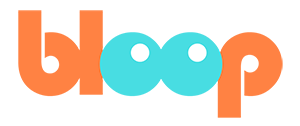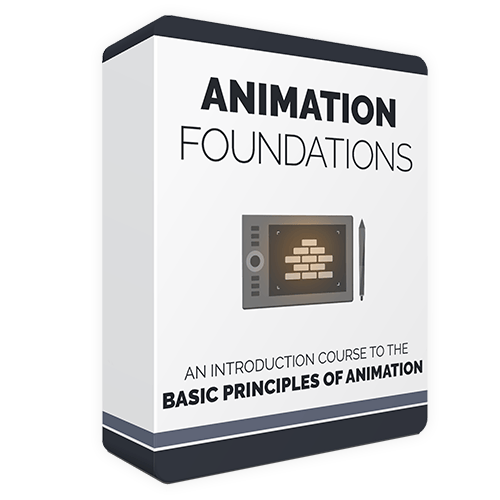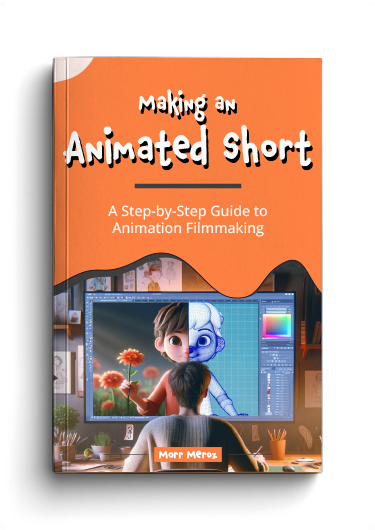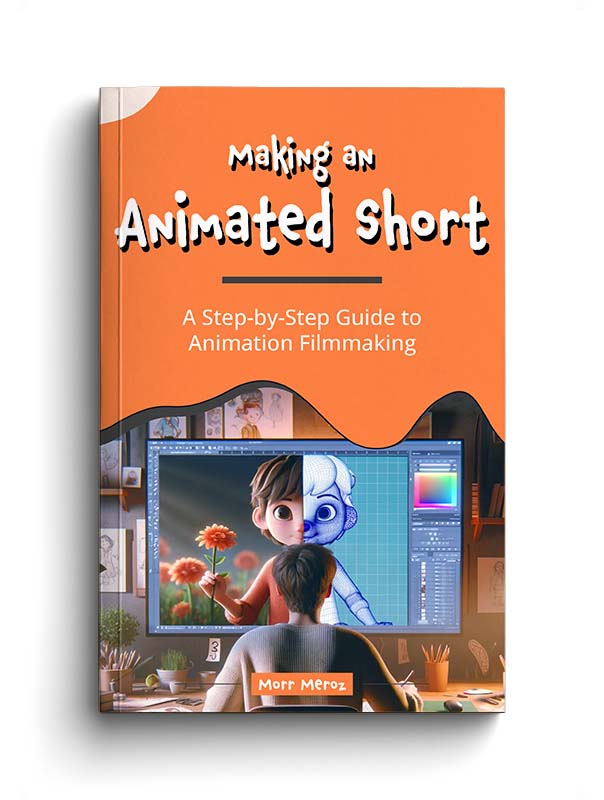The world of animation has come a long way since its early days. Animators of today have access to advanced technology and software tools that make the process easier and more efficient than ever before (learning animation is also easier than ever) However, despite these advancements, there are still certain core concepts that continue to be the foundation of any animation education. These concepts are known as the 12 principles of animation.
Developed in the 1930s by animators at Walt Disney Studios, the 12 principles of animation were a gradual process of discovery and refinement. As animators tried to push their work to a new higher standard, they developed these principles as a way to ensure that their animations looked like they had weight and personality, and existed in the real world with real physics at work.
The 12 principles of animation were first compiled into the list we know today by legendary animators Frank Thomas and Ollie Johnston in 1981 in their book The Illusion of Life. These principles are the difference between good animation and bad animation. They help create the illusion of life, which is what animation is all about.
The 12 principles of animation are as follows:
- Squash and stretch
- Anticipation
- Staging
- Straight-ahead action and pose to pose
- Follow-through and overlapping action
- Slow in and slow out
- Arcs
- Secondary action
- Timing
- Exaggeration
- Solid drawing
- Appeal
These principles are not just limited to 2D animation, but they apply to 3D and any other type of animation as well. The principles are all related and reinforce each other. Understanding these principles and knowing how to apply them is crucial for creating compelling and believable animations.
In this post, we’ll take a closer look at each of the 12 principles of animation in detail.
Want to learn more?
Learn the basic principles of character animation, including a survey of the different types of animation, basic vocabulary, and the 12 principles of animation. If you’re just starting out and want to make sure your basics are covered – this course is the best place to start.
1. Squash and Stretch
Squash and stretch describe how an object changes shape in response to forces acting on it. This principle is used to make animation more visually appealing and to help convey movement and impact.
Squash refers to an object being compressed by an impact or an opposing force, while stretch happens when an object is distended by something pulling on it, or by moving quickly. When used effectively, squash and stretch can help create a sense of weight, rhythm, and impact in an animation.
So how do squash and stretch work in animation? For example, when a bouncing ball hits the ground, it squashes on impact and stretches as it rebounds. This distortion emphasizes the path of the ball’s movement, almost like a motion blur.
Squash and stretch can also be used to convey the material an object is made of. Softer materials, like rubber, will distort more, while rigid materials, like metal, will distort less. Even inanimate objects, like a metal ball, can benefit from a little squash and stretch to convey impact.
It’s important to maintain the volume of an object when using squash and stretch. Otherwise, it will look like the object is growing and shrinking, not deforming. If something gets shorter, it should also get wider, and if it gets longer, it should also get thinner.
Exaggerated squash and stretch is a big part of what defines the look of classic comedy cartoons like Tom and Jerry and Looney Tunes. But even in more mature animation, squash and stretch can be used to help convey movement and impact.
In 3D animation, squash, and stretch tend to be more subtle. A character rig can be used to distort the model, but it can also be achieved by being smart about how we pose the character.
2. Anticipation
Anticipation is a small movement that occurs before a major one and signals that the major movement is about to happen. It is a crucial element in creating more lifelike characters, making actions clearer, and providing an attractive and satisfying viewing experience for the audience.
Anticipation is present in our everyday lives, and we can see it in various activities like sports, dance, and even in cartoons. Think of a baseball player’s swing. Even though the batter has the bat up and seems like he could just swing when the pitch is thrown, he raises his leg and leans back before heaving his weight forward. He first reaches back slightly with the bat, giving him a longer path to swing it on. You can tell just by seeing the anticipation that a powerful swing is about to follow.
Another common example of anticipation is crouching down before jumping. In cartoons, we often see an exaggerated anticipation before a character zips out of a scene. In general, the faster the movement, the stronger the anticipation should be. This helps the viewer’s eye keep up and makes it clear what happened.
Anticipation can also be something subtle, like having a character’s eyes move before turning their head. It makes characters more lifelike because it shows intention, which makes your characters look like they’re thinking and choosing actively. It also helps the audience follow what’s going on visually by giving them clear hints, especially when we have very fast action.
3. Staging
Staging is the principle of presenting a shot in a way that makes the content of the shot as clear as possible and the narrative function of the shot as strong as possible. The concept of staging applies to all forms of visual art, including filmmaking, graphic design, and animation.
Staging should be considered from initial preproduction and storyboarding, all the way through to the final animation. When designing an environment, clear visual cues should be included to help the audience understand the nature of the environment. For instance, if the scene is set in an abandoned warehouse, including graffiti and rubble will make it clear that it’s abandoned. The primary goal with composition is to make sure the audience’s eye goes exactly where we want and understands what we want them to understand.
When composing a shot, the camera’s angle and distance should be thought out carefully. Each shot type has a particular function that makes the audience perceive the story differently.
Blocking is another essential concept in animation that involves the positioning and movement of characters and subjects within the environment of the scene. In 3D animation, this is done within the virtual space. Positioning the camera and characters to ensure that the camera sees what you want at any given time can help convey the information effectively.
Timing is another animation principle that involves making sure that the right thing happens at the right time, particularly when there is a moving camera. In general, you only want one important thing to be happening at any given time, and no other elements in the scene should be distracting.
Finally, when it comes to character animation, make sure that each pose is as clear as possible. The silhouette rule is a useful tool in ensuring clarity, which means that the character and whatever they’re doing should be crystal clear just from their silhouette.
4. Straight ahead vs. Pose-to-pose
There are two main approaches to creating movement in animation: straight ahead and pose-to-pose. Straight-ahead animation is an approach where each frame is created in sequence from beginning to end. This method can produce a spontaneous and lively animation that sometimes creates unexpected magic that couldn’t be planned. However, it can be challenging to maintain consistent sizes and timing, which can cause the motion to drift off track.
On the other hand, pose-to-pose animation involves creating the key poses for each action first and then filling in the poses that come in between. This approach puts more focus on getting key poses just right, resulting in more accurate timing and fewer mistakes. However, the movement may feel a little generic and doesn’t deliver the surprise magic that can come from improvising the action.
Let’s consider the bouncing ball example to better understand these two approaches. In Straight Ahead animation, the animator would start by creating the first frame and then move frame by frame, carefully drawing the ball’s position and size in each frame, trying to keep the sizes consistent and ensure that the motion follows a realistic path.
On the other hand, pose-to-pose animation involves creating the key poses first and then filling in the poses that come in between. In the bouncing ball animation, we would start by creating the key poses for each bounce and ground hit. These poses would be our guide for the rest of the animation, and we would then fill in the missing frames to smooth out the motion.
One advantage of pose-to-pose animation is that it allows the lead animator to create the keys and breakdowns and then hand off the scene to an assistant to do the in-betweens. When working with computer-tweened animation, we can use the easing graph to change the slow-in and slow-out of the object as it moves between the two keyframes. This technique can result in a more polished and professional-looking animation.
5. Follow Through & Overlapping Action
Follow-through and Overlapping Action are two important principles that help bring characters and objects to life by replicating the laws of physics in motion. The concept of Follow-through refers to how different parts of a body move at different speeds and come to rest at different times. This principle includes the concept of Drag, which is when one part of a body lags behind another when a motion starts.
The Overlapping Action principle is related to Follow-through and refers to how different parts of the body are moving based on different timing. This means that not all parts of a body start and stop moving at the same time. In some cases, this can be used to create a sense of surprise or urgency in an action.
One way to incorporate these principles into an animation is to add Follow-through and Overlapping Action to certain body parts, such as the hair of a character in a jumping animation. By adding subtle drag to the hair as the character turns or ducks down, and then adding more exaggerated drag as they jump, the animation becomes more dynamic and realistic.
6. Slow in & Slow out
Slow in and slow out, also known as ease-in and ease-out, is a fundamental principle of animation that can greatly improve the realism and organic feel of a motion. The principle involves gradually accelerating an object as it moves from one position to another and then gradually decelerating it as it approaches the endpoint. In hand-drawn animation, this is achieved through spacing, which refers to the amount of change between successive frames. By gradually increasing the spacing throughout the frames and then decreasing it again, the illusion of acceleration and deceleration is created.
In digital animation, both 2D and 3D, the easing is controlled by an easing graph or spline curve. Points on the graph represent keyframes or poses, and the line connecting them represents the rate of change between those keyframes. The computer then automatically generates the in-between frames with spacing that matches those speed changes. Adjusting the graph can make the motion snappier or smoother, depending on the desired effect.
Using slow in and slow out is also useful for emphasizing key poses and letting them carry the scene. By spending more time in and around those poses and less time transitioning between them, the scene can feel more impactful and meaningful. Mastering slow in and slow out is vital for effectively applying many of the other principles of animation.
7. Arcs
In the world of animation, arcs are one of the most important principles to understand. This principle stems from the observation that living things do not move in straight lines, but rather in curved motions. For new animators, missing these kinds of arcs can be a common mistake.
To illustrate this principle, let’s consider the pendulum. When a pendulum swings from one position to another, it does not move in a straight line, but rather in a curved motion that can be traced out as an arc.
Arcs can be found in a wide range of everyday activities and movements. As animators study motion, they need to watch out for these kinds of patterns as they give life to the character’s movement. Animators can also intentionally add or exaggerate arcs in their animation to make it more lively and interesting.
For example, when animating a head turn, it might look fine at first glance. However, by adding a little dip in the turn, creating an arc, the movement starts to look much more human.
8. Secondary Action
Secondary action refers to the smaller movements or gestures that support the primary actions of a character. Secondary action is subordinate to the main action and does not distract from it. It makes the point of the shot clearer by emphasizing the attitude or motivation behind the movement.
For example, if we have an animation of a tired guy jogging, we could add panting and a brow wipe as secondary actions that emphasize the character’s tiredness. These additions enhance the action instead of distracting from it.
It’s easy to confuse secondary action with overlapping action, which is driven by the same force as the primary action but moves with different timing. Secondary action, however, enhances the idea of the primary action but isn’t directly caused by it.
9. Timing
Out of the 12 principles of animation, timing is one of the most important ones. It refers to the speed of an action through the number of frames used. Animation is an optical illusion that relies on the number of images and the rate at which they are shown to create movement. Timing should not be confused with spacing, which refers to the amount of change between frames.
Timing is a big part of making an action look clear, accurate, and realistic, but it also affects the personality behind an action. To create different moods, animators can speed up or slow down an action, and they can also play around with the timing within a motion.
When working with a digital 2D or 3D character rig, animators primarily think in terms of actual time since most of the frames are generated by the computer. However, when doing hand-drawn animation, animators need to think about the number of drawings required. Fortunately, hand-drawn animation is often done on twos, which means holding each new drawing for two frames. This technique allows animators to create a second of animation with only 12 drawings instead of 24.
10. Exaggeration
Exaggeration is about representing a subject in a heightened or extreme way, rather than realistically. One of the biggest advantages of animation is that you can exaggerate without being held back by physical limitations. Exaggeration can add clarity to your animation by making the intent behind an action unmistakable. It can make an action more impactful by adding a more visceral sense of the forces and emotions behind an action, and it can add appeal to your animation by making it more interesting to look at.
Exaggeration is a great way to make poses and compositions easy to understand. For example, we can exaggerate a pose to make the silhouette more clear or an expression to make an emotion more clear. We can exaggerate the design, the action, or the entire composition to make a situation more clear.
Exaggeration is also great for intense action. We don’t just want the audience to see it, we want them to feel it. Exaggerating poses and adding more force and impact to the action can make a scene much more impactful. Even a simple camera shake can make the scene more intense.
11. Solid Drawing
Solid drawing is about drawing and posing characters in a way that creates a sense of volume, weight, and balance. This applies to both hand-drawn and 3D animation, although the approaches are different.
In hand-drawn animation, drawing skills are essential to achieve volume, weight, and balance. Artists need to be able to draw a character from any pose or angle, keeping three-dimensionality in mind.
In 3D animation, volume is not a problem since there is a 3D object, but weight and balance are still a challenge. Weight and balance depend on how the character is posed. Symmetrical posing, also called twinning, should be avoided since it looks unnatural. People shift their weight unevenly when standing still, and balance comes into play as character adjust their bodies to keep their center of mass over their feet. Showing how a character keeps themselves balanced in response to moving their body mass is a big part of getting the weight right.
12. Appeal
Appeal is the animation principle that relates to the qualities of a character’s design that make them inherently compelling to watch. It starts with good character design, which has to be carried through to how the character is animated.
Appeal could come from a character being cute, elegant, monstrous, simple, or any other quality that stands out. Although appeal is somewhat subjective, there are general rules to follow that will help make designs more appealing. A good place to start is to think about how the main characters work together, and varying the basic shapes used in the character’s construction will keep them interesting and distinct.
Each character should have some attributes or shapes or proportions that make them recognizable as a silhouette. This can be achieved through exaggeration in caricature. Emphasize whatever gives them the qualities you’re after and deemphasize things that aren’t as important. Remember to keep it simple, as detail is going to draw the eye and take mental energy to process, especially when things are in motion.
Once we have a design with the desired qualities, we need to make sure they also move in a way that further enhances their design. Cute characters should move cutely. Strong characters should show strength. Elegant characters should move elegantly, etc. Of course, it can also be appealing to purposely contrast a character’s design and their style of motion.
Ultimately, appeal is a subjective quality that relates to the overall success of an animated character. By keeping in mind the basic principles of good design, clarity, and simplicity, animators can create characters that are both visually interesting and compelling to watch in motion.
If you want to learn more about the 12 principles of animation, check out our Animation Foundations course.
Making an Animated Short (FREE ebook)
A free ebook covering the process of making an animated short film from start to finish.