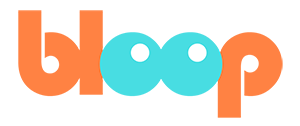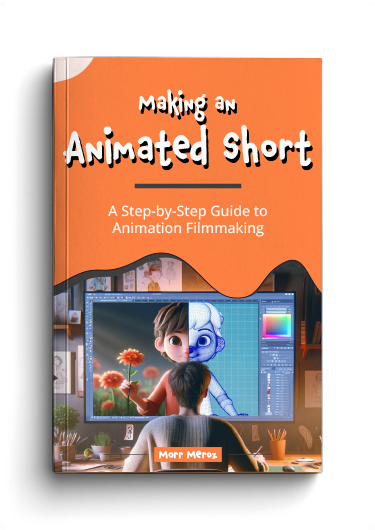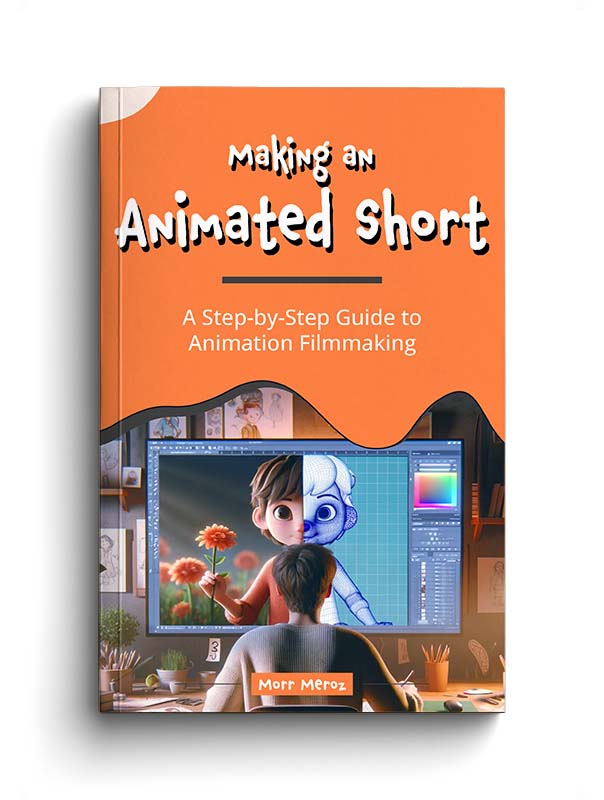Great cinematography is always challenging to achieve. Great and convincing cinematography in 3D is even more complicated.
In this post I’ll go over the challenges of using a camera in 3D, as well as the camera rigs I used for my film and my favorite lens choices. I’ll also go over camera shots and angles, explaining the thought behind them.
Watch the video and keep reading.
Why is it challenging?
In a 3D environment (the 3D software) there are no limitations, unlike real life where you are restricted by the laws of physics or by the budget you film has. Creating a flying helicopter camera shot or a slow dolly shot costs the same in 3D, and that could be a problem.
When first learning the capabilities of a 3D software, many beginners tend to go crazy with the camera. Either using an extravagant boom shot where it isn’t needed, or creating shots that would be impossible to achieve in real life.
But hey! – you might say – isn’t that what animation is for?
Well, yeah, if you have a good reason for it, sure, go crazy. But going crazy just because you can isn’t the right way to go about it.
You must remember that the audience is used to seeing in a certain way. Knowing basic rules of cinematography and understanding the uses of different lenses is critical to making a good animated film.
The 2 camera rigs I use
1. Maya Camera rig (from creativecrash.com)
The reason I think this rig is excellent, despite having many buttons and controls, is that it simulates a real dolly/boom rig. This is important because when you are animating mildly complex shots it’s good to have something the grounds you in reality. With this rig, if you’re doing a big crane shot, you’ll get that natural arc in the movement of the camera that is caused by the boom being a physical rod.
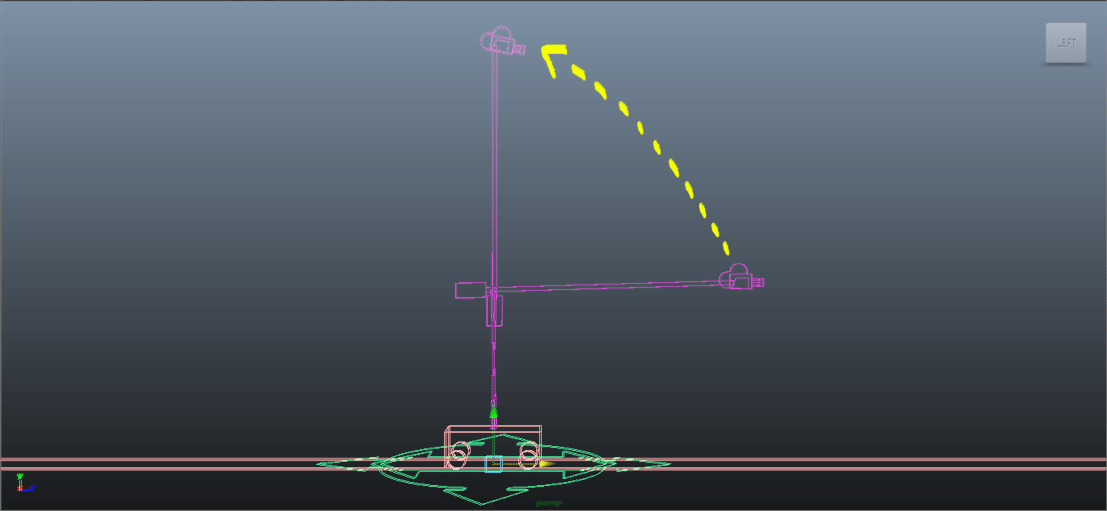
Download the rig.
2. Maya camera
This is the default Maya camera that anyone can create. The advantage of using that simple rig is that you can look through the camera lens and move around, just like in the perspective view. This is great for when you just try to figure out your shot and decide on a good direction for your camera angle and lens.
My lens choices
In Maya, you determine the lens in the ‘Focal Length’ attribute. If you’re familiar with lenses then you should be able to figure out the right sizes for your different needs, but if you need a little guidance, here is a quick reference:
- 15-18 focal length: Used for very wide shots, landscape, establishing shots, creating deep perspective.
- 35-55 focal length: Used for close ups, medium shots, whenever you just want to show a character doing something without being too intrusive.
- 80 – 200 focal length: Used to flatten out the perspective, or for quick action shots.
If you want to learn more about character animation in Maya, check out our Maya Animation Course.
Previous step: Visual Development
Next step: Picking a Name
Making an Animated Short (FREE ebook)
A free ebook covering the process of making an animated short film from start to finish.