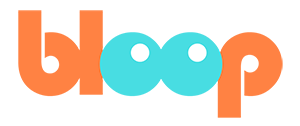We have finally updated our Flash Animation course to reflect the name change Adobe implemented a while back. The course is now titled Animate CC Animation. Here are the update details:
Changes
The course itself hasn’t changed much. It didn’t really need much updating, as the program itself barely changed, but there were a few parts that needed updating. We also added a couple of new lessons to cover some new tools.
Change list:
- New intro video
- Layout and Panels lesson [SMALL UPDATE]
- Selecting and Navigating [SMALL UPDATE]
- Art and Pattern Brushes [NEW LESSON]
- Working with Color [SPLIT INTO 2 LESSONS]
- Symbols [SPLIT INTO 2 LESSONS]
- Timeline [SMALL UPDATE]
- Classic Tween [SMALL UPDATE]
- Camera Tool [NEW LESSON]
- Lip sync and Facial Animation [SMALL UPDATE]
- Camera Work [NEW LESSON]
- Extensions for Flash [REMOVED]
- ActionScript Tricks [SMALL UPDATE]
- Exporting to Video [SMALL UPDATE]
- Exporting for the Web [REMOVED]
What if you bought the course when it was Flash Animation?
This is just an update, which means that if you already have access to the Flash Animation course, it will now be named Animate CC and you will keep access to it with all the updated lessons.