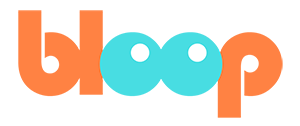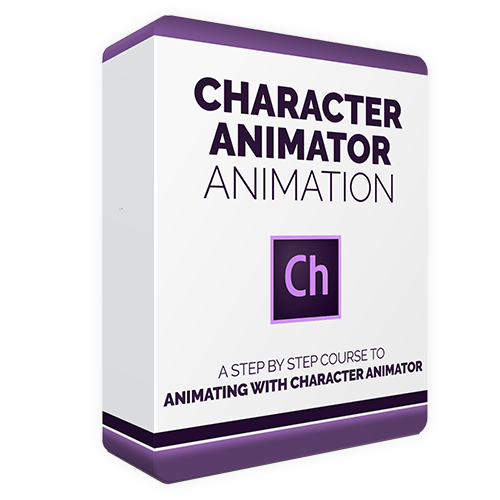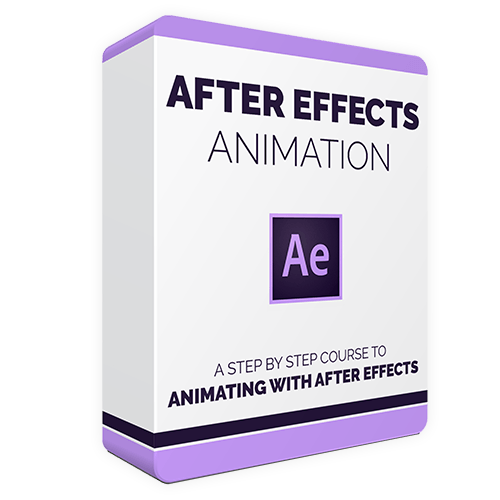Character Animator and After Effects are two very different animation programs available through Adobe’s Creative Cloud Subscription service.
After Effects is a very powerful and mature program that is an industry standard in many fields. Character Animator is a relatively new program with a more deliberate focus on, well, character animation.
You might notice the kind of animation produced in Character Animator has a similar look to characters animated in After Effects, but with Character Animator you can achieve those results with less technical knowledge.
However, After Effects is definitely more powerful and offers more control than Character Animator.
In this post we'll look at the differences between these programs to find the one that best suits your needs.
In other words: Character Animator vs. After Effects. Which one should you use?
Contents:
Use Cases
Character Animator
Character Animator excels and is better suited than After Effects in a several different scenarios.
The big hook of Character Animator is that you can use input from a camera and microphone to do real-time performance capture and automatically animate characters. This saves a huge amount of time.
However this is only really suitable for cartoons that feature mostly dialog scenes and not a ton of action or physical gags.
For example Showtime’s Our Cartoon President is made using Character Animator. This show is almost all dialog based scenes, so everything can be done with performance capture.
Also, it deals with topical humor so it benefits from the ability to animate scenes very quickly instead of the months it normally takes to get out an episode of animation.
The other unique use-case for Character Animator is the ability to do live interaction with a 2D animated Character.
Because the character's performance is driven by an actor in real-time, the output from Character Animator can be incorporated into a live broadcast. Cartoon Trump actually started as a live bit on The Late Show:
Character Animator characters can also be integrated into VR and AR scenarios like this Ninja Turtles Event from Nickelodeon Studios:
After Effects
The main type of animation where After Effects excels is motion graphics / info-graphics. You’ll see this style frequently in commercials and explainer videos online.
This type of animation focuses on strong 2D design and leverages After Effects unparallelled compositing features to animate slick transitions between scenes. The animation of characters in these works are typically very limited.
However, you can use the same type of limited puppet animation with more elaborate character designs to create more traditional looking animated shows like FX’s Archer:
Animate CC vs. Character Animator: Main differences
Character Animator:
- Dialog-heavy Content
- Content with a very tight schedule
- Live Interaction
After Effects:
- Motion Graphics
- Video Compositing
- Puppet Characters
Learning Curve
Character Animator
Character Animator is especially easy to pick up.
That is because Character Animator is designed for a very specific method of animation. There’s a very clear workflow to follow and not a lot of extraneous features to distract you.
Character Animator is designed around making the process of animating intuitive and non-technical. If you are less interested in learning animation skills and more interested in bringing your ideas to life ASAP, this is the choice for you.
After Effects
After Effects, while still an intuitive program, has a more steep learning curve. That's because After Effects is a very deep program, with lots of uses outside of animation.
This means even the basics of how the program works might be more complicated to understand. You’ll need some guidance to even figure out which of the many panels and tools are even relevant to your animation process. Also, you’ll need to become familiar with how to rig a character to be animated in the first place.
Art Tools
Character Animator
Character Animator doesn’t have any tools for creating artwork. Instead it works in tandem with either Adobe Illustrator or Photoshop.
You build a character with its individual parts as separate objects in Illustrator, or on separate layers in Photoshop, and then use Character Animator to rig those pieces together into an animatable puppet.
After Effects:
It's the same way with After Effects. You won’t be creating your artwork in the program itself. You would typically use Adobe Illustrator or Photoshop to build your characters as a series of separate vector shapes, that you would then import into After Effects.
Once in After Effects, you can use features like the Puppet Pin Tool to rig those pieces into an animatable character.
You can also create characters using bitmap images made in Photoshop, and rig them as puppets in After Effects, just be aware you’ll be a little bit more limited in how far you can push a character made up of photographic elements before it looks distorted.
Animation Features
Frame-by-Frame Animation
Neither Character Animator include the ability to draw frame-by-frame animation.
Rigging Character Puppets
Character Animator is based entirely around creating rigged puppets. By naming the pieces of your character according to Character Animator’s conventions, the program will be able to automatically animate the character using video performance capture. You also do have the ability to pose the figure out by hand and set keyframes in a way similar to After Effects.
With After Effects, you can also build very basic puppets quickly, but to get results similar to Character Animator, you’ll need to dig deeper. Making a more advanced character that can bend and flex like you’re used to seeing takes another layer of knowledge.
Fortunately there are plugins that can automatically take care of the hardest parts of rigging an advanced After Effects puppet. Look into the open source plugin DUIK BASSEL to get a sense of what goes into the rigging process.
Performance Capture Animation
This is the main selling point of Character Animator. After you have built a character puppet you can use a camera to record your face and body performance in real-time to generate a performance for your animated character.
You can deliver your performance live to your audience, or record the performance to your project timeline and refine it further by hand. The voice and physical performance can be done simultaneously or separately.
After Effects doesn’t have anything like this.
Other Factors
The most unique feature of Character Animator, as noted above, is its ability to be used for live interactive performances. The live output of character animator can be piped into broadcasting software like OBS to be used for live streams or projected for in person performance. Character Animator is the best system for doing this kind of live performance with 2D characters.
Cost
Both Character Animator and After Effects are only available through Adobe’s Creative Cloud Subscription model. Animate CC can be purchased by itself.
|
Monthly Plan |
Annual Plan (paid Monthly) |
Annual Plan (pre-paid) |
|
|
After Effects |
$31.49/mo |
$20.99/mo |
$239.88/yr |
Unfortunately Character Animator is not available individually and can only be purchased as part of Adobe’s All Apps plan.
Remember that you want to pair Character Animator with either Photoshop or Illustrator to make your puppets, so you would need to buy at least one other app anyway.
|
Monthly Plan |
Annual Plan (paid Monthly) |
Annual Plan (pre-paid) |
|
|
ALL Adobe Apps |
$79.49/mo |
$52.99/mo |
$599.88/yr |
Character Animator vs. After Effects - How do you choose?
Who won the Character Animator vs. After Effects fight?
Choose Character Animator if your project has a lot of “talking heads” content that you don’t want to spend the time animating by hand.
Also definitely choose Character animator if you want to be able to perform with your charters in real-time over live stream or at in-person events.
Go with After Effects if you want to invest the time in learning a deep and versatile program with applications outside of animation.
Making animations in the “Info Graphic Style” is very marketable for advertisement and business, and After Effects if perfect for that type of animation. On the other hand it’s not as well suited for doing really expressive character animation or narrative content.
Get started
Bloop has animation-focused courses for both programs, so you can jump in and learn all the tools you need to know to get started animating.